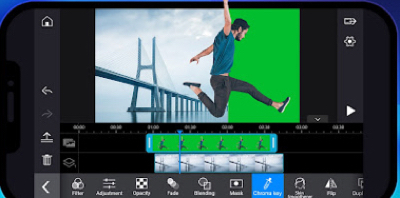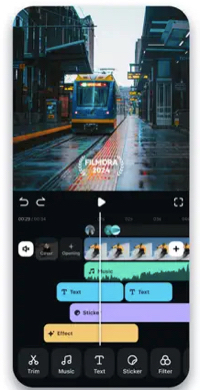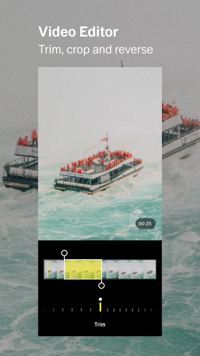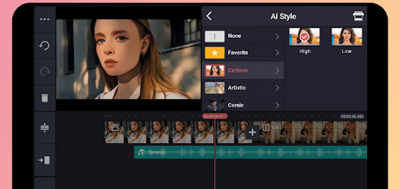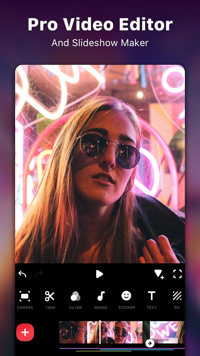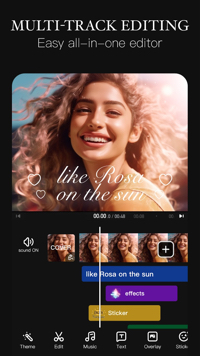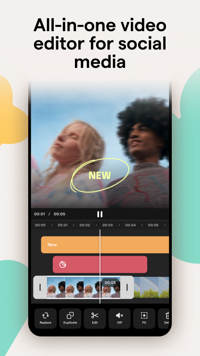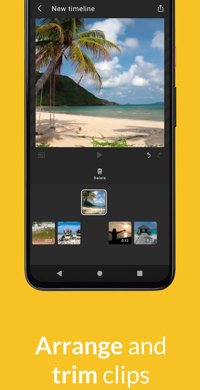Video is one of the best ways to promote a product or business, especially when you can shoot and edit from nothing more than a smartphone and an app.
Here is a list of apps to create and edit videos for ads, products, and content marketing. There are easy-to-use template tools and multi-track editors with a suite of effects. Nearly all of the apps are free, though most offer premium plans and in-app purchases.
Adobe Premiere Rush
Adobe Premiere Rush is an all-in-one app for creating and sharing videos. Trim and crop videos, flip and mirror clips, and add images, stickers, and overlays. Access advanced AI tools powered by Adobe Sensei for sound balancing and auto-ducking. Share with one click to TikTok, Instagram, and Facebook. Use Premiere Rush for free with unlimited exports, or upgrade to access soundtracks, sound effects, loops, animated titles, overlays, and graphics. Price: Starter is free and offers in-app purchases, or subscribe to Premiere Rush as part of the Adobe Express plan for $9.99 per month.
–
PowerDirector
PowerDirector is a full-featured video maker and editor. Features speed adjustment for slow or fast motion, video stabilizer, voice changer, chroma-key for greenscreen, overlays and blending modes, and more. Use the AI Smart Cutout feature to remove backgrounds from your videos, and the AI Body Effect to auto-wrap to the contours of a human physique. Access cartoon images with anime templates. Share to YouTube, Instagram, TikTok, and Facebook. Price: Premium plans start at $4.58 per month.
–
Filmora AI
Filmora AI is an easy-to-use video editor and movie maker. Create and edit videos, shorts, and reels in minutes. Access generated music, effects, filters, text, transitions, smooth slow motion, video collage, blurred background, and over 5,000 stickers. Use AI to create compelling descriptions, titles, and captions. Share to YouTube, Instagram, TikTok, Facebook, email, and more. Price: Premium is $34.99 per year.
–
LumaFusion
LumaFusion is a professional video editor. Features include track layering, audio mixing, custom titling, and multi-layer effects with keyframing. Layer up to six video and six audio tracks. Use preset effects or create your own. Layer effects, green screen, luma and chroma keys, blurs, distort, styles, and color. Create projects with a variety of aspect ratios. Easily share movies with control over resolution, quality, and frame rate. Price: $29.99. Subscribe to Storyblocks for LumaFusion to access the library of music and clips.
–
Splice
Splice makes it easy to create and edit videos on a phone. Trim clips, adjust speed, and add music from a library of 400 songs. Add titles and text overlays, and apply timelapse or hyperlapse. Organize and combine clips and images on an intuitive timeline. Share to YouTube, Instagram, TikTok, Facebook, email, and more. Available for Android and iOS. Price: Premium plans start at $6.98 per month.
–
VSCO
VSCO is a photo and video editor with over 200 curated presets and tools. Transform your videos on mobile with the same premium presets, filters, effects, and advanced editing tools from VSCO’s photo editor. Use Montage to tell a video story and make a moving collage by layering videos, images, and shapes. Adjust the opacity of any media layered in to create a range of customized gel colors and double exposures. Price: $29.99 per year for video editing membership.
–
Videoleap
Videoleap is an easy-to-use video editor and effects tool. Add and rearrange videos, effects, and images. Customize layers with transformation, masking, and blending modes. Apply AI effects and AI filters to your videos to transform everyday scenes into extraordinary visuals. Use AI presets on images and videos, or try custom prompts to create your own. Access video templates to promote businesses and create ads easily. Price: $8 per month or $70 one-time purchase.
–
KineMaster
KineMaster is a video and animation editor with advanced editing tools, including keyframe animation, chroma key, speed control, stop motion, reverse video, remove background, and AI features. Apply transition effects, voice changers, color filters, color adjustments, and built-in animation tools. Utilize copyright-free music and sound and audio effects. Save up to 4,000-pixel resolution and 60 frames per second. Price: Standard is free. Premium plan is $3.99 per month.
–
InShot
InShot is a video editor and maker with many features and effects to amplify content. Trim and cut videos, add keyframes, apply picture-in-picture, and use the chroma key to create green screen videos. Add music, transition effects, slow motion, blur background, and more. Apply AI effects such as glitter and glow lines, and use eye-catching transitions such as distort and ripped paper. Price: Premium plans start at $3.99 per month.
–
VivaVideo
VivaVideo is an easy-to-use app for multi-track editing. Cut, edit, and merge videos. Add music, transition effects, stickers, and text. Use the eraser pen to remove backgrounds from images. Apply effects such as graffiti screen, voice changer, cartoon, blur background, glitch, and VHS style. Supports 4,000-pixel resolution. Price: Basic is free. Premium membership is $35.99 per year.
–
Mojo
Mojo is a video editor with 700 templates to create content. Add auto-captions, text effects, filters, grids, and more. Save your fonts, colors, and logos to the brand kit tool for consistency. Select any image to create memes. Share to Instagram, TikTok, YouTube, and other social platforms. Mojo quickly resizes content depending on the distribution platform. Price: Basic is free. Premium plans start at $4.99 per month.
–
WeVideo
WeVideo is an app to create and edit videos. Trim clips and arrange them according to your preference. Emphasize key points by adding text titles and captions, and enhance your video with narration, music, and sound effects. Leverage royalty-free video clips, music tracks, photos, illustrations, and more. Format videos in vertical or landscape aspects. Publish in 4,000-pixel resolution. Share to TikTok, Snapchat, Instagram, and other social media channels. Price: Premium plans start at $4.99 per month.