Email marketing remains one of the most effective tools in your marketing arsenal. It provides unfiltered access to your subscribers’ inboxes with no algorithmic interference. A well-maintained subscriber list enables you to share everything from company milestones to product launches, flash sales, and exclusive discounts.
But you have to be careful how you go about building your email list. Modern privacy regulations like CAN-SPAM and GDPR make it essential to verify that subscribers genuinely want you to communicate with them. Implementing a double opt-in subscriptionprocess adds an extra verification step, confirming subscriber intent, reducing spam complaints, and fostering a more engaged audience from day one.
Here’s the difference between single and double opt-in for email marketing, how to implement the latter, and proven strategies for improving your subscription flow.
What is double opt-in?
Double opt-in is a two-step email subscription process where new subscribers must confirm their interest by clicking a link sent to their inbox before joining your mailing list.
This verifies any given email address is valid and linked to someone who genuinely wants your emails. The confirmation click provides documented proof of subscriber consent. This offers you legal protection while filtering out invalid addresses and spam traps that could harm your sender reputation.
Single vs. double opt-in: When to use each
Single and double opt-in approaches both have their place in email marketing. Your choice depends on your business goals and risk tolerance:
Single opt-in process
Single opt-in adds subscribers to your list immediately after they enter their email address. Single opt-in works best for time-sensitive marketing campaigns that need to quickly build and engage subscribers.
Many brands using single opt-in embed consent language directly into their forms. For instance, SKIMS, the shapewear and clothing brand founded by Kim Kardashian, includes marketing permissions and privacy details within their sign-up pop-ups.
Once they submit the form, subscribers can receive content right away, which is particularly valuable during flash sales, limited-time offers, or seasonal promotions. However, this speed can increase the risk of fake email addresses and lower overall list quality, potentially harming your sender reputation.
Here are some of the best use cases for single opt-in:
- Welcome discount codes requiring instant delivery
- Flash sales and time-sensitive promotions
- Event registrations needing immediate confirmation
- Lead magnets and instant-access digital downloads
- Pop-up shops or temporary campaigns
- Seasonal marketing pushes
Double opt-in process
The double opt-in process provides stronger protection for your email marketing strategy, ensuring only genuinely interestedsubscribers join your list. While the signup process requires a confirmation email and an extra click, this verification step filters out invalid addresses and creates a more engaged subscriber base.
The double opt-in confirmation also provides clear documentation of subscriber consent, which strengthens your legal compliance.
Here are a few ideal scenarios for double opt-in:
- Building long-term relationships with customers
- Premium or luxury brands prioritizing quality over quantity
- Businesses in regulated industries needing well-documented consent
- Membership sites or subscription content platforms
- High-value newsletter subscriptions
- Companies prioritizing list hygiene and engagement
- Businesses concerned about email deliverability and spam complaints
How to set up double opt-in on Shopify
Enabling double opt-in on Shopify takes just a few seconds and strengthens your email marketing compliance. Here’s how to ensure new subscribers receive a confirmation email before being added to your marketing list:
1. Go to your settings
From your Shopify admin dashboard, click “Settings” in the bottom left corner of your screen.
2. Access notifications
Select “Notifications” from the settings menu.

3. Open customer notifications
Click “Customer notifications” to access subscription controls.
4. Enable double opt-in
Scroll down to find the “Marketing double opt-in” section and toggle on “Customer marketing confirmation.”


5. Customize confirmation email
Click “Customer marketing confirmation” to access the template page, where you can select “Edit code” to modify the email or “Send test” to preview it.

Remember: After enabling double opt-in, new subscribers will not receive marketing emails until they’ve clicked the confirmation link in their verification email, creating an extra layer of protection for your list quality.
Ways to optimize your double-opt-in emails
A poorly executed double opt-in process can lead to subscriber drop-off and slow list growth. Here’s how to ensure your confirmation emails get opened and clicked:
Set clear expectations on the sign-up form
Explicitly mention the two-step verification process on your sign-up form to avoid confusion. Add a simple note like, “Please check your inbox to confirm your subscription,” to prepare subscribers for the opt-in email. This transparency builds trust and increases the likelihood of completed subscriptions.
Create an effective confirmation page
Immediately display a clear, action-focused confirmation page (or pop-up) after form submission. Instruct customers to check their inboxes and suggest they review their spam folders. This transitional touchpoint keeps subscribers informed as the process unfolds.
Design a clear and branded confirmation email
Ideally, your double opt-ins mirror your website’s design. Use your logo and brand colors to build trust and consistency, but keep the design simple with a prominent call to action—i.e., a clear focus on the confirmation button. This balance between branding and clarity helps drive confirmed opt-in completions.
Craft a confirmation email subject line that stands out in crowded inboxes and clearly conveys its purpose. Try specific phrases like “Confirm your subscription to [Brand Name]” or “One click to complete your sign up.” Including your brand name and action words helps subscribers quickly recognize and respond to your message.
Fangamer, an online retailer of video game merchandise and collectibles, sends an effective double opt-in email. There’s a descriptive subject line, “Fangamer Newsletter: Confirm Your Newsletter Subscription,” complemented by clear instructions and a prominent green verification button that matches its brand.
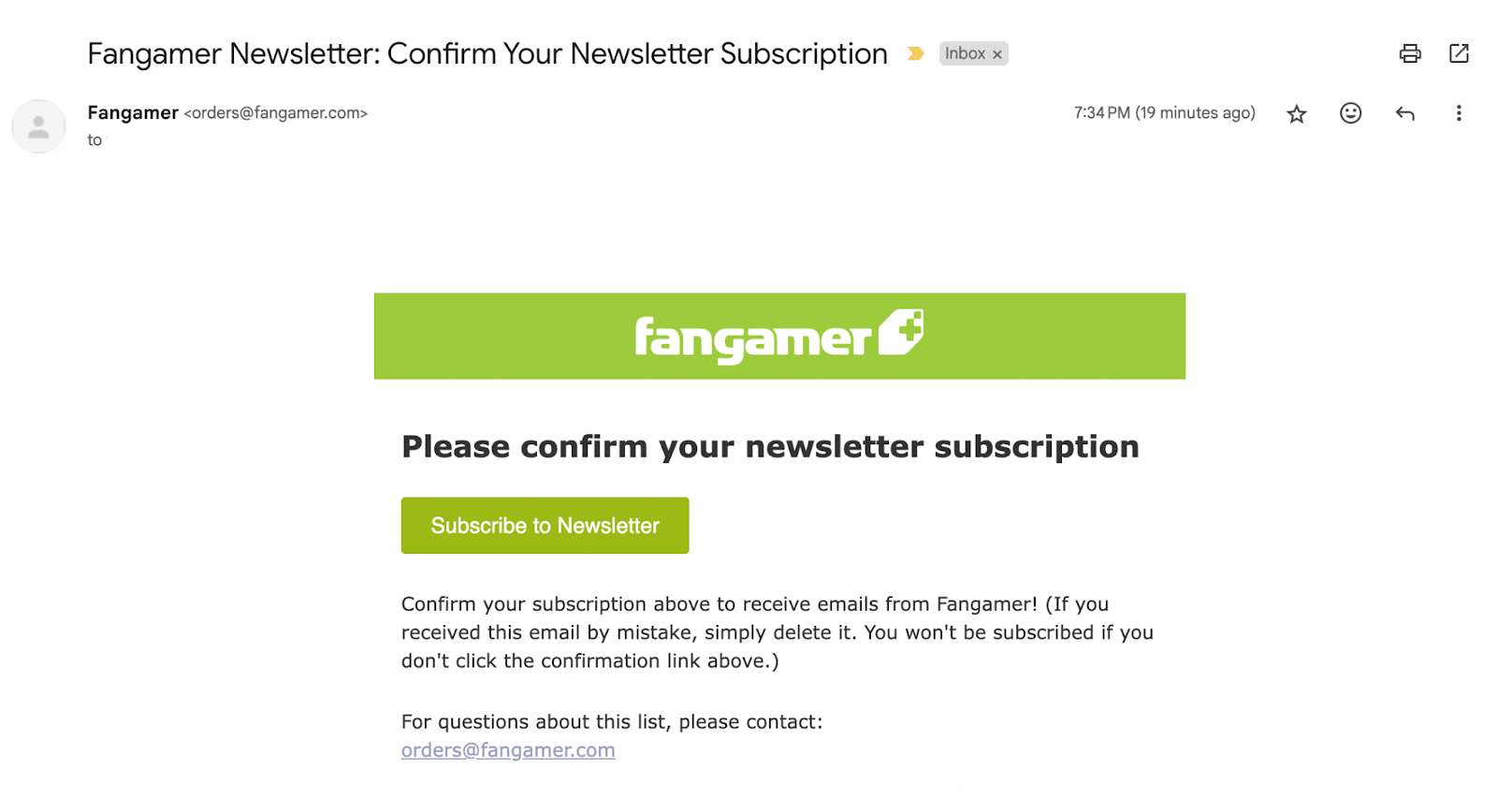
Send strategic follow-up reminders
If a subscriber hasn’t confirmed within 24 hours, send a gentle reminder email reiterating the benefits of joining your list. Keep the message brief but include the confirmation link again for easy access. A well-timed reminder can boost your confirmation rates.
Turn welcome emails into sales opportunities
Once a subscriber completes the double opt-in process, send them a welcome email. It might feature your bestselling products or detail special subscriber pricing.
Include compelling product photography and descriptions, along with any promised sign-up incentives, like discount codes. Immediate exposure to your top products and buying incentives can quickly turn new subscribers into first-time customers.

Alpinestars, a motorcycle gear and racing equipment brand, delivers a compelling welcome email. It organizes products into categories, features popular items with Shop Now buttons, and uses eye-catching action photography to show off its gear in real-world settings.
Double opt-in FAQ
What does double opt-in mean?
Double opt-in means subscribers must confirm their subscription by clicking a verification link sent to their email address before they’re added to your mailing list.
What is single opt-in vs. double opt-in?
Single opt-in adds subscribers to your list immediately after they submit their email address, while double opt-in requires them to verify their subscription by clicking a confirmation link first.
Is double opt-in required for emails in the US?
No. Double opt-in isn’t legally required in the United States under CAN-SPAM regulations, but some businesses choose it to strengthen their email compliance and list quality.



