What happens to your profit when time slips away?
Think about this. Trying to run a crew without reliable tracking is like building a foundation without a level. You can keep stacking bricks, but sooner or later, things won’t line up.
If you’re still relying on spreadsheets or paper, it’s time to ask: Is your setup helping or hurting? Without the right time tracking app for contractors, your team could be missing hours, skipping clock-ins, or submitting inconsistent time entries.
These minor time issues add up quickly, especially on busy job sites or in hybrid setups. More importantly, they make it hard to keep your workflow running smoothly.
And while labor costs are rising, expectations are also higher. Therefore, tracking hours across multiple teams or locations is no longer a nice-to-have; it is a necessity. It’s essential for maintaining control and protecting your profitability.
As management expert Peter Drucker once said, “Time is the scarcest resource and unless it is managed, nothing else can be managed.”
So here’s the real question: If your current system can’t support mobile apps, track real-time work, or handle approvals cleanly, how much are you losing without even knowing it?
Is your setup designed for a single site or multiple sites?
Does it work across remote, in-office, and on-site teams?
And most importantly, can you trust it to be accurate?
In this article, you’ll learn exactly what to look for in a time-tracking app for contractors. We’ll break down must-have features, show how the best tools fit different team setups, and help you compare your options with confidence.
Table of Contents
How does a time tracking app help contractors in the field?
A time tracking app for contractors is a digital tool that helps you log hours, submit timesheets, and accurately monitor work time across multiple teams or job sites.
Unlike generic timekeeping tools, this type of software is designed to meet the specific needs of contractors, whether you manage a construction company with field crews, coordinate freelance schedules, or oversee hybrid teams.
At its core, this kind of time tracking software does three essential things:
- Tracks time for each team member or subcontractor
- Collects data into digital timesheets
- Connects with other tools like payroll, invoicing, or task management
You can use it across:
- Mobile apps (iOS and Android), which are great for on-site clock-ins
- Desktop apps which is helpful for in-office or home-based contractors
- Web apps which is accessible from any browser or device
This flexibility is important because crews are often spread across multiple locations. Whether someone clocks in on-site, checks out remotely, or submits hours from a shared tablet, the tool keeps everything in sync.
Most importantly, a time tracking app helps streamline:
- Clock-ins and clock-outs
- Job cost tracking
- Approval workflows
- Detailed reporting for clients or internal reviews
Common use cases include:
- Construction companies with on-site labor and rotating crews
- Freelancers billing hourly for multiple clients
- Hybrid teams with both remote and in-office contributors
- Project managers who need to track time spent per task or team
If you’re working across distributed job sites or juggling time entries from different roles, this type of app becomes essential for clear communication, reliable payroll, and smarter decision-making.
12 things to look for in a time tracking app for contractors
When choosing the best time tracking app for contractors, it’s not about flashy dashboards. You need a user-friendly tool that works in the field, supports mobile time tracking, and delivers accurate time data without the stress.
Here’s what to look for:
1. Real-time tracking with offline support
Crews on job sites often face poor signals. Make sure the app logs time offline and syncs automatically.
2. Manual and automatic time entry options
Allow team members to use timers or input their time manually, tailored to their task or environment.
3. GPS tracking and geofencing
These features confirm your team is on-site when clocking in and out. Great for reducing buddy punching.
4. Daily, weekly, and custom time reports
Reports should clearly indicate who worked, how long they worked, and on which task. These insights fuel better job costing.
5. Task and project tracking
Track the amount of time spent on each task. This helps in managing workflows and client billing.
6. Payroll and invoicing tools
Sync time tracking data directly into your payroll software or accounting software.
7. Screen monitoring and idle detection
Ideal for remote or hybrid teams where visibility into activity levels matters.
8. Kiosk mode for shared job sites
A physical time clock alternative that allows teams to clock in via a central device.
9. Integrations with your current stack
Look for tools that connect with QuickBooks Online, Excel, task management apps, and spreadsheets.
10. User roles and approval workflows
Admins should be able to easily approve timesheets, while team members track time with limited access.
11. Mobile-first design
Make sure the mobile app works smoothly on iOS and Android, especially for on-site use.
12. Reliable customer support
When something breaks, you’ll want responsive support, especially when payroll deadlines loom.
How time tracking apps improve contractor workflow and profitability
How does a time tracking app help your team work smarter, not harder?
For most contractors, the answer starts with simplifying your day-to-day operations. A reliable time-tracking software replaces messy spreadsheets, manual data entry, and scattered approvals with a single, streamlined system.
Here’s how it boosts your workflow and profitability:
1. Cuts down manual data entry
Hours are logged automatically through mobile or desktop apps, reducing human error and saving admin time.
2. Eliminates paper timesheets
Say goodbye to lost forms, illegible handwriting, and late submissions. Everything is digital and stored securely.
3. Speeds up approvals
Built-in approval workflows notify managers when timesheets are ready for review, eliminating the need to chase emails.
4. Improves invoicing accuracy
Track billable hours by project or task, then link that time directly to client invoices for clean, accurate billing.
5. Prevents time theft and buddy punching
GPS features, clock-in verification, and geofencing ensure people are clocking in from the actual jobsite, not from the parking lot.
6. Controls labor costs in real time
Receive alerts and insights on total hours worked and job cost breakdowns to prevent overruns.
7. Keeps you updated across multiple job sites
Whether crews are remote, hybrid, or on-site, you’ll always know who’s working, where they are, and what they’re doing.
8. Generates detailed reporting
View productivity trends, breakdowns by task or team, and time spent per project, perfect for future planning and payroll accuracy.
Each of these features helps contractors reduce waste, protect their margins, and maintain control over growing teams or expanding workloads.
Use cases: Construction companies, freelancers, and hybrid teams
Every contractor works differently. That’s why the best time tracking app for contractors needs to be adaptable to various job types, team sizes, and work locations. Whether you’re running a large construction crew or juggling freelance clients, here’s how time tracking software supports your day-to-day work.
1. Construction companies
In the field, accuracy and accountability matter. Crews move between job sites, often clock in from mobile devices, and deal with unpredictable schedules. A time tracking app helps:
- Log clock-ins and clock-outs directly from mobile apps
- Confirm work locations using GPS tracking and geofencing
- Prevent buddy punching with photo or location verification
- Track time spent per project or task to improve job costing
- Generate detailed reports to review productivity and control labor costs
This gives foremen and office staff clear visibility into every crew’s hours, without chasing down paper timesheets or updating spreadsheets.
2. Freelancers
When you’re billing by the hour, precision matters just as much as speed. A time tracking app makes it easy to:
- Record work time across multiple clients or projects
- Generate time reports that break down hours per task
- Attach those hours to an invoice with just a few clicks
- Stay organized and reduce errors when switching between jobs
Whether you’re using a desktop or mobile device, the right tool keeps everything in sync and helps you get paid faster.
3. Hybrid teams
If your team consists of a mix of remote, in-office, and on-site workers, things can become complicated quickly. A good time tracking tool brings everyone together by:
- Logging hours from any location—whether it’s a laptop, tablet, or shared kiosk
- Using idle time detection and screen monitoring for remote visibility
- Supporting approval workflows so managers can quickly review and approve hours
- Ensuring consistency in timekeeping across roles and job types
This improves communication, protects against time loss, and helps you keep every part of the hybrid team connected and accountable.
Feature checklist: What to compare before choosing a time tracker
Looking for a time tracking app for contractors? Don’t choose based on appearance. Instead, choose a tool that actually fits the way your team works. This applies whether they’re on job sites, working remotely, or handling multiple projects at once.
A strong time tracker helps you stay accurate, save hours on administrative tasks, and make billing, payroll, and approvals run more smoothly. To achieve this, it needs to offer real-time tracking, support for both mobile and desktop apps, easy clock-in functionality, and solid integrations with the systems you already use.
Here are the most important features to look for before making your decision:
1. Accurate timekeeping tools
Log hours down to the minute so you know exactly how much time was spent on each jobsite.
2. Real-time mobile app with GPS tracking and geofencing
Let crew members clock in from their mobile device while confirming they’re at the right location.
3. Desktop app and web access
Track time from the office or at home when working on project plans, reports, or admin tasks.
4. Manual and automatic time entry
Choose between timers or manual input, depending on your team’s preferred method for tracking hours.
5. Task tracking and project management tools
Assign specific tasks to workers and track the time spent on each one.
6. Job costing and invoicing features
Connect time entries to specific jobs or clients to ensure accurate billing and track profitability.
7. Kiosk functionality with buddy punching prevention
Set up a shared tablet on-site where crew members clock in using a code, photo, or PIN to prevent time theft.
8. Approval workflows and role-based permissions
Allow supervisors to approve timecards without granting them full access to sensitive reports or payroll settings.
9. Screen monitoring and idle time detection
Maintain visibility into the activity of remote team members to see when work is in progress or if someone has become idle.
10. Distraction alerts and productivity insights
Flag unproductive activity so you can check in and help the team stay focused during work hours.
11. Break reminders and pop-up notifications
Remind workers to take breaks during long shifts, especially on physically demanding jobs.
12. Unlimited users and flexible credit card billing
Scale your tracking across subcontractors, part-time labor, and admin teams without hitting user limits.
13. Free time tracking day trial or freemium plan
Test it with one crew or jobsite before rolling it out across the entire team.
14. Export-ready reports and report templates
Download clean summaries to send to clients, file for compliance, or review project performance.
15. Deep integration with payroll and accounting tools
Sync tracked hours straight into QuickBooks, Xero, or your preferred accounting software.
16. Multi-project dashboard with timeline views
Oversee different clients or job site schedules without switching tools.
17. Attendance tracking and timecards
Keep a clear record of who worked, when, and for how long. No more chasing missing hours.
18. Cloud sync across mobile and desktop apps
Make sure all updates are visible across devices, so field and office teams stay in sync.
19. Role-based data privacy settings
Grant each worker access to only what they need, while keeping administrative tools secure.
20. Integration with spreadsheets, task boards, and communication tools
Connect to tools like Excel, Trello, or Slack to streamline scheduling, task updates, and communication.
Best time tracking apps for contractors in 2025
If you’re searching for a reliable time tracking app for contractors, it’s not just about tracking hours. What matters most is how well the tool fits your daily work.
Whether you’re on job sites, in the office, or managing hybrid setups, the right app helps you manage billable hours, approve timecards, reduce time theft, and connect with your payroll and project management systems.
Here are the top apps available right now. Each one offers valuable features for contractors, although one stands out clearly.
1. Time Doctor

Time Doctor is a full-featured app built for mobile, hybrid, and remote contractor teams.
Ideal for contractors who require comprehensive visibility, precise tracking, and adaptable tools.
Why it’s good for contractors: It supports real-time clock-in with GPS, screen monitoring, idle time alerts, task tagging, and payroll integration. It works across desktop apps and mobile devices.
Contractors use Time Doctor to manage timecards, reduce time theft, monitor productivity, and simplify payroll with detailed reports and approvals.
What to consider: Time Doctor is packed with powerful features, so it may take a little setup time to unlock its full potential. The good news is that the platform includes helpful onboarding tools and support, making it easy for your team to get up and running quickly.
2. Clockify
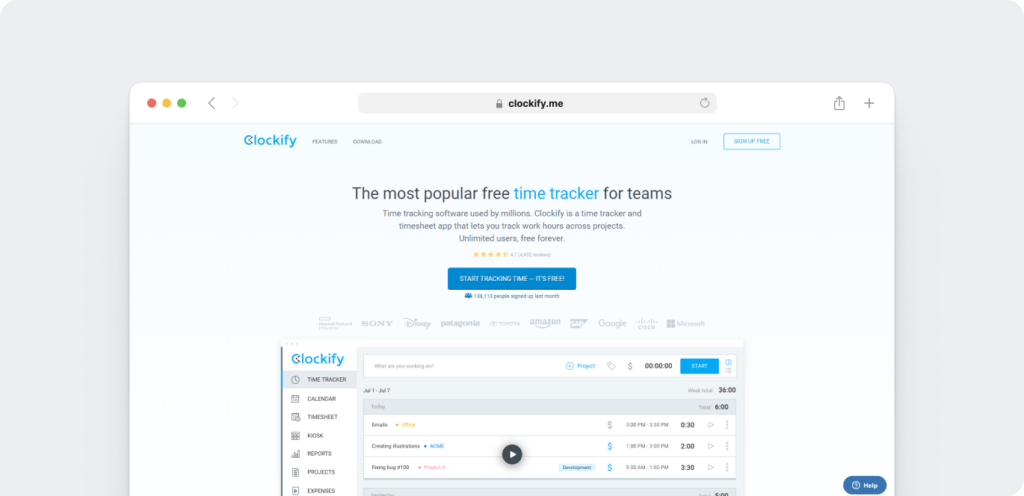
Clockify offers flexible time tracking with GPS and unlimited users at no cost.
Ideal for contractors working with small teams or multiple clients.
Why it’s good for contractors: It helps track billable hours, monitor time across projects, and create clean reports for billing and job costing.
What to consider: Lacks more advanced features like screen monitoring or idle detection that larger teams may need.
3. Connecteam
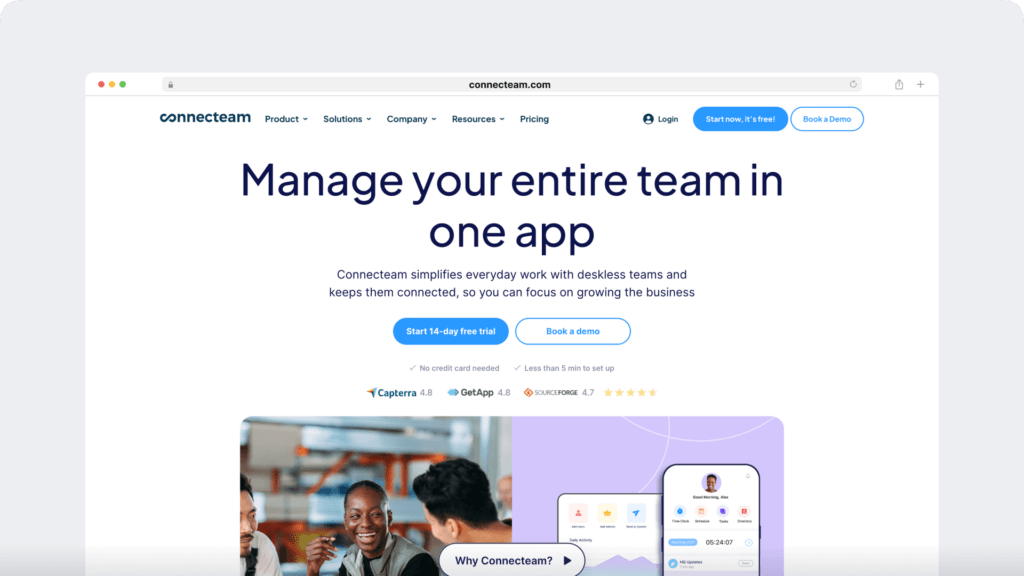
Connecteam is designed for job site teams, offering GPS tracking, kiosk mode, and mobile shift scheduling.
Best for contractors managing rotating crews and shared devices.
Why it’s good for contractors: It streamlines clock-ins, reduces buddy punching, and supports workforce planning across busy job sites.
What to consider: Some users may find the interface less intuitive when managing multiple job sites at once.
4. TimeCamp
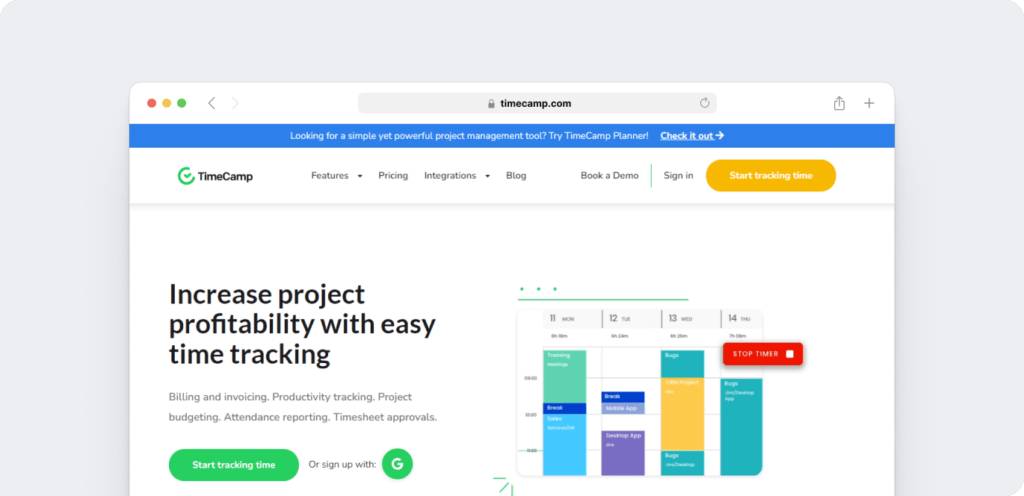
TimeCamp includes visual tracking tools and CRM integration.
Best for contractors balancing client work and internal tasks.
Why it’s good for contractors: It links hours to clients, automates invoicing, and supports team productivity with clear task tracking.
What to consider: Lacks built-in screen monitoring or GPS features, which may limit visibility for fieldwork.
5. QuickBooks Time
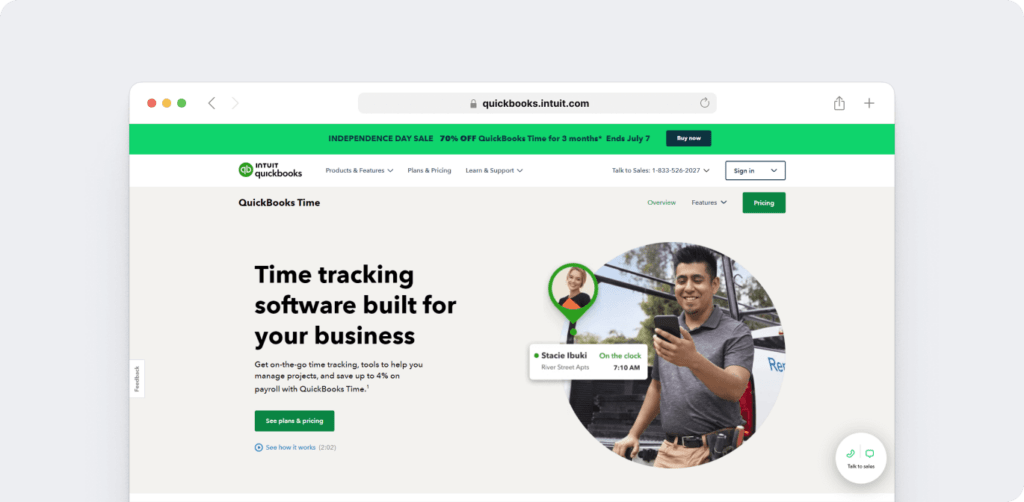
QuickBooks Time connects directly with your accounting system and payroll software.
Best for contractors already using QuickBooks.
Why it’s good for contractors: It keeps timecards, payroll, and job costing accurate and consistent, without requiring the use of multiple tools.
What to consider: May feel too tied to the QuickBooks ecosystem for teams who use different tools for invoicing or task management.
6. Harvest
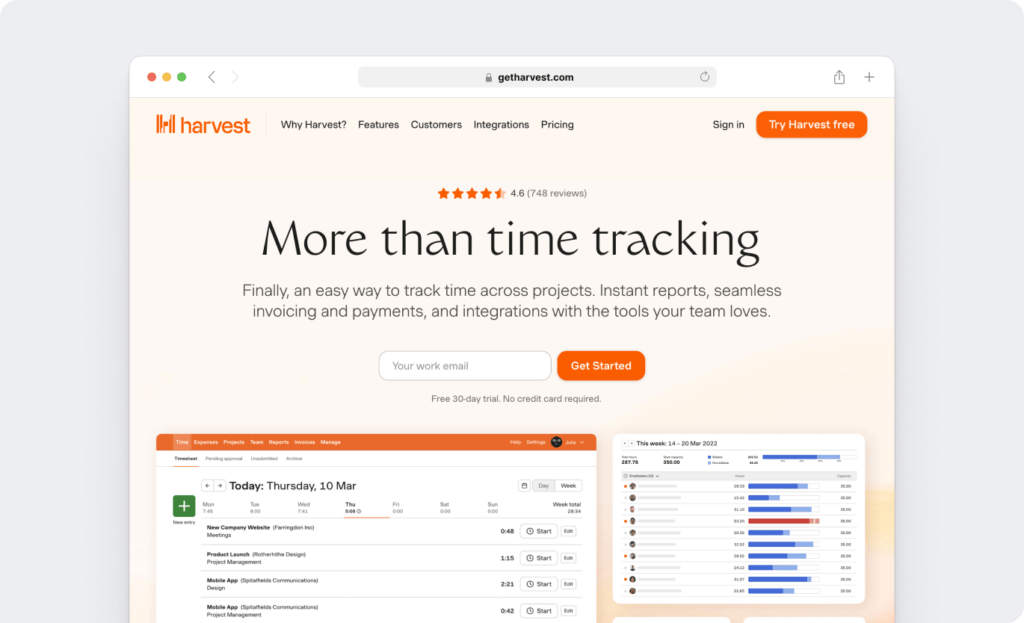
Harvest helps teams monitor project profitability with simple time tracking.
Best for contractors who need project-focused time and expense tracking.
Why it’s good for contractors: It tracks time by task or client, manages job costing, and creates easy reports for invoicing and budget reviews.
What to consider: It offers fewer team oversight features, so it may not be suitable for contractors managing larger crews.
7. Toggl Track
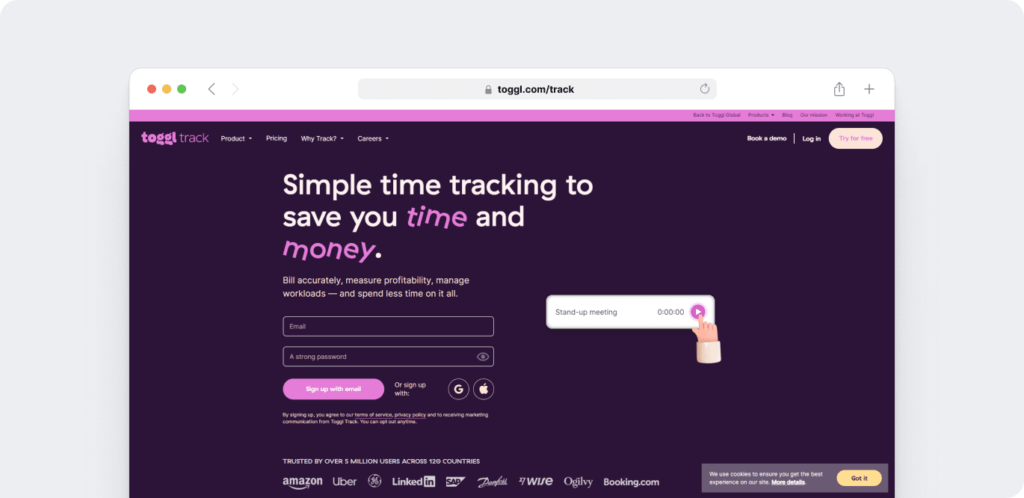
Toggl Track supports offline time tracking and device syncing.
Best for contractors working in remote areas or on the road.
Why it’s good for contractors: It allows time tracking even without internet access and syncs once you’re reconnected.
What to consider: It’s light on team management features, making it more suitable for solo users or small teams.
8. Memtime

Memtime automatically tracks time in the background without manual input.
Best for freelancers or solo contractors.
Why it’s good for contractors: It captures all your work activity passively so you never miss a minute, even if you forget to clock in.
What to consider: Doesn’t include GPS, approval workflows, or screen monitoring, which may limit its use for team-based tracking.
9. Tracking Time
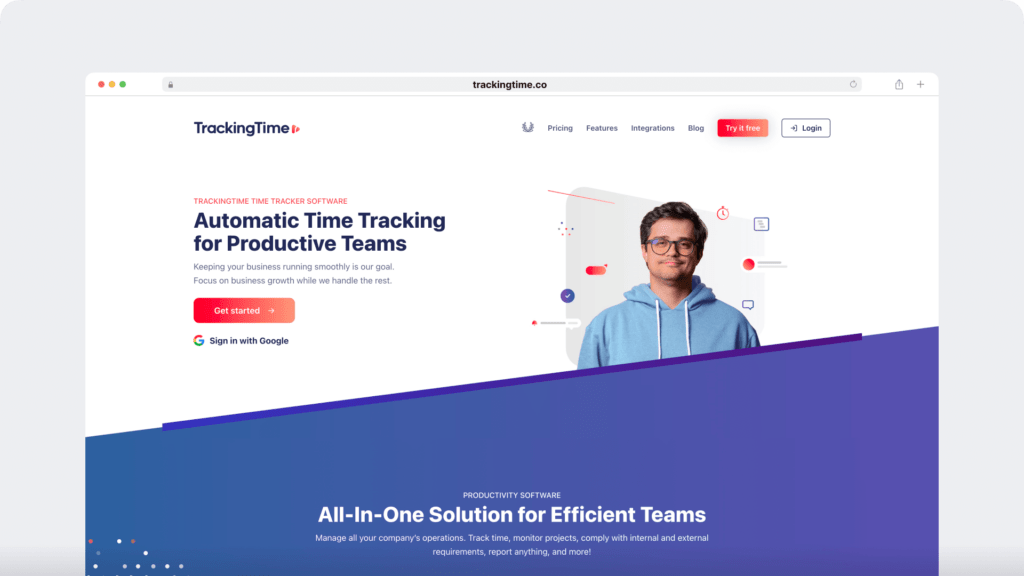
TrackingTime blends time tracking with task management tools.
Best for contractors managing admin, team coordination, and client projects.
Why it’s good for contractors: It keeps your hours, schedules, and communications all in one place with real-time visibility.
What to consider: Some users say the interface takes time to get used to, especially when managing complex task boards.
10. Timeular
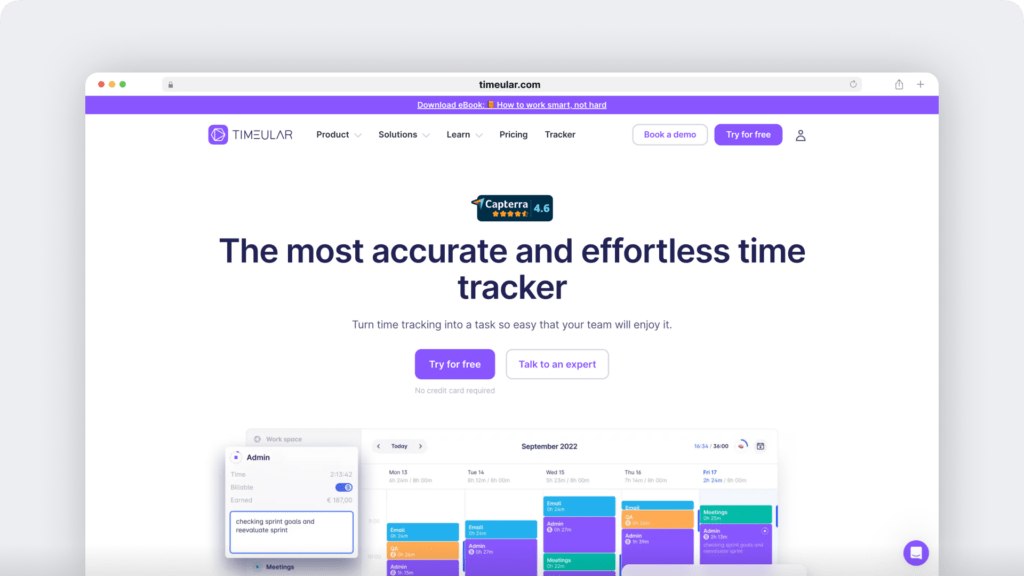
Timeular pairs a physical device with an intuitive digital app.
Best for contractors who prefer tactile tools for time tracking.
Why it’s good for contractors: It makes task switching simple, keeps time logs visual, and works well for office-based planning.
What to consider: This requires a separate physical tracker, which may not be suitable for every type of workflow or budget.
11. Procore

Procore is built for construction professionals who need more than just time tracking.
Best for contractors running large, complex projects.
Why it’s good for contractors: It combines timecards, safety tracking, team collaboration, and full construction time tracking in one platform.
What to consider: Comes with a higher price point and may be more than smaller contractors need for basic time tracking.
12. Jibble
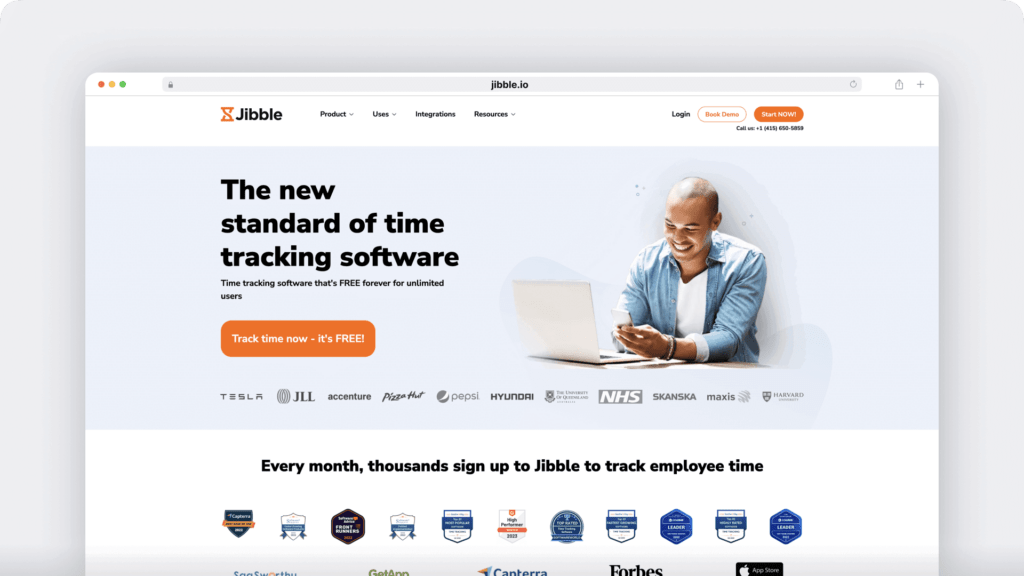
Jibble is a free tool with GPS, facial recognition, and mobile clock-in.
Best for contractors looking for reliable tracking on a budget.
Why it’s good for contractors: It prevents buddy punching, verifies job site attendance, and keeps time logs accessible across all mobile devices.
What to consider: Some features are limited in the free plan, so growing teams may eventually need to upgrade.
6 simple steps to integrate a time tracking app into your contractor workflow
Ready to make time tracking part of your daily work without the stress? If you manage teams across job sites, remote locations, or hybrid setups, you need more than a basic timer. You need a time tracking app for contractors that fits your exact process.
Here’s how to integrate it into your workflow and get your team on board fast:
Step 1: Test it with one job site or crew
Start with one location or a small team. This lets you explore features like mobile clock-in, GPS tracking, or desktop apps without overwhelming your workflow. Once it runs smoothly, you can roll it out to the rest of your crew.
Step 2: Set clear clock-in and clock-out rules
Explain exactly how your team will use the tool, whether it’s via a kiosk, mobile device, or browser. Add location-based settings, such as geofence check-ins, to prevent buddy punching and ensure accurate attendance records.
Step 3: Connect your payroll and project tools
Use integrations to sync the app with your payroll software, spreadsheets, and project management systems. This step reduces manual data entry and ensures your data remains accurate.
Step 4: Build templates for reports and timesheets
Create ready-to-use templates for timesheets, job costing, and invoices. This helps you expedite approvals, maintain accurate billing, and streamline compliance across your projects.
Step 5: Turn on approvals, alerts, and reminders
Enable idle time alerts, break reminders, and approval workflows to optimize productivity. These features help your team stay focused, avoid time loss, and maintain clean and easy-to-review records.
Step 6: Review your reports every week
Check your data weekly. Look at missed clock-ins, unapproved hours, or gaps in task progress. This provides you with the insight to enhance your contractor workflow and make more informed decisions more quickly.
Why Time Doctor is the best time tracking app for contractors
When you’re leading a team on the job site or coordinating hybrid schedules, you need more than just a basic timer. You need a tool that helps you stay in control, stay informed, and stay profitable.
This is where Time Doctor stands out. It is a powerful employee time tracking app for contractors, providing full visibility across your entire workforce. Whether you’re managing on-site crews, remote freelancers, or a mix of both, it’s designed to fit your workflow.
Here’s why contractors choose Time Doctor to manage hours, streamline tasks, and track team activity:
- Real-time clock-in tracking with GPS and geofence verification
- Task-based timekeeping that connects hours to specific projects and deliverables
- Reliable offline support so crews can log time even without internet access
- Kiosk mode that allows shared devices on job sites to function like a time clock
- Idle time detection and break reminders that support productivity and prevent burnout
- Screen monitoring to help reduce time theft and maintain accountability on remote teams
- Custom time reports and easy-to-export approved timesheets
- Automatic invoices based on tracked hours and project tags
- Simple approval workflows that cut down admin time
- Seamless integration with payroll software, project management tools, and platforms like QuickBooks, Xero, and Trello
- A clean dashboard that lets you view total work hours, labor distribution, and job status at a glance
Time Doctor works across mobile devices, desktop apps, and browsers. Therefore, your team can clock in from any location, whether they’re in the office, on-site, or working remotely.
If your goal is to improve time management, reduce manual processes, and gain real-time insights into your crew’s work, Time Doctor gives you the flexibility and control to make that happen.
Final thoughts
How much time are you spending fixing missed clock-ins, chasing timesheets, or correcting payroll mistakes?
Are you confident that every hour is being tracked correctly? This matters whether it’s on the jobsite, in the office, or across your remote team.
If your current process still involves spreadsheets, manual timekeeping, or inconsistent data entry, then you may already be losing more than just time. You could also be losing team trust, productivity, and profit.
And what about time theft? Inaccurate clock-ins, buddy punching, or forgotten hours may not seem like a big deal at first. Over time, they quietly impact your bottom line, especially when your teams are working across multiple job sites.
So ask yourself this: what would your day look like if these issues were no longer a concern? What if one simple tool could track work hours, manage payroll, approve timesheets, and automate invoices, all while syncing with your current systems?
That’s what Time Doctor brings to the table.
It’s built for contractors like you. Whether you manage field crews, hybrid teams, or independent contractors, Time Doctor handles it all. It includes GPS clock-ins, offline time tracking, screen monitoring, payroll software integration, and real-time productivity insights.
If you’re ready to simplify your workflow, reduce admin overload, and take control of every billable hour, then Time Doctor is prepared to support your next move.
Ready to simplify your contractor workflow and track every hour with confidence?
Get a demo of the best time tracking app for contractors and see how Time Doctor can support your team on any job site, in the office, or on the go.

Carlo Borja is the Content Marketing Manager of Time Doctor, a workforce analytics software for distributed teams. He is a remote work advocate, a father and an avid coffee drinker.


